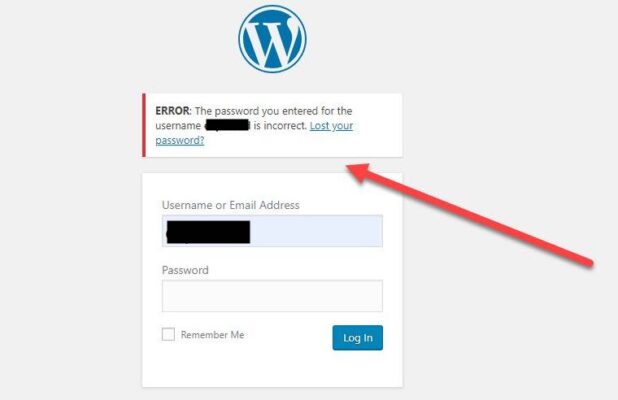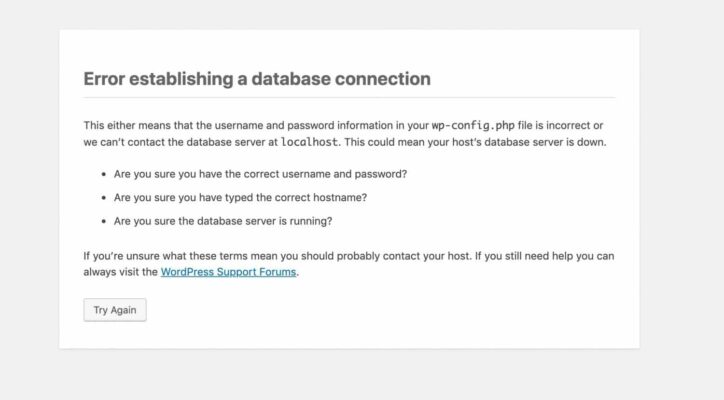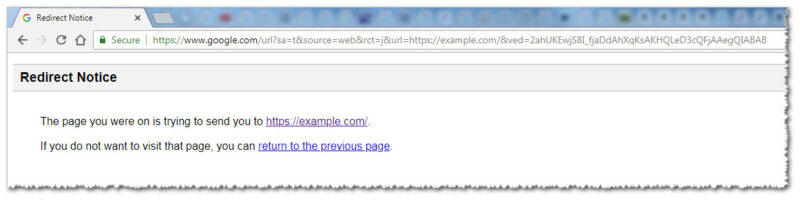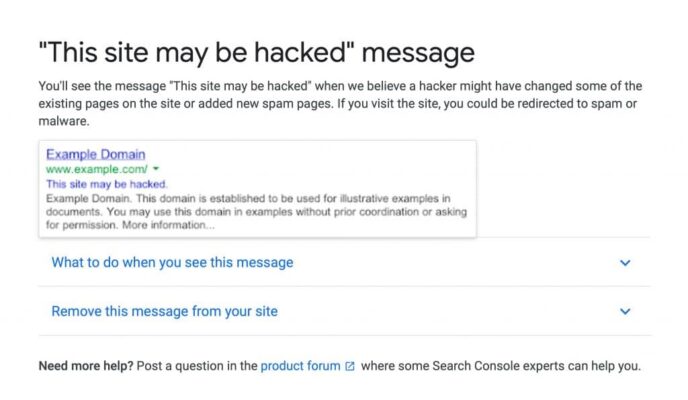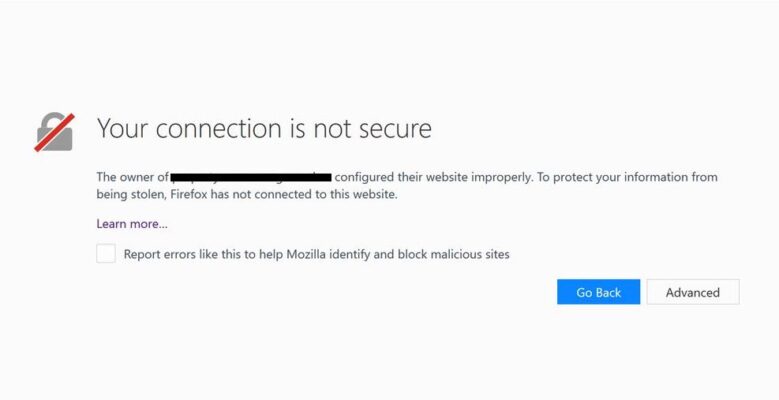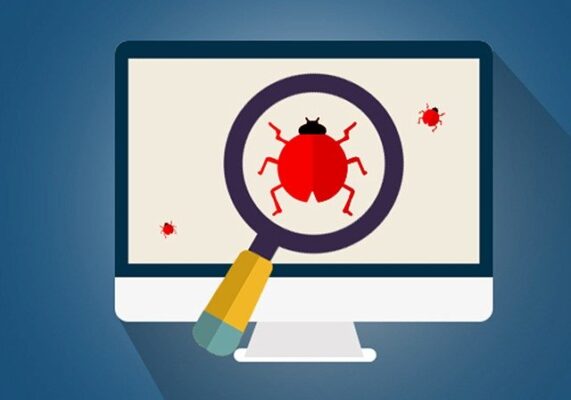Do you have a WordPress website? If you do, you’re in good company. WordPress sites actually make up 14.7% of the Top 100 Websites in the world including TED, NBC, CNN, TechCrunch, People Magazine, the NFL, Best Buy, CBS Radio, and UPS to name just a few. In fact, according to a study published by whoishostingthis.com, 35% of the entire internet is powered by WordPress and according to W3techs, WordPress has 61.8% of the Content Management System (CMS) market share – more than all other systems combined. Not only that, but WordPress is STILL growing!
The question is, do you really need to update WordPress EVERY TIME there is a new update? Actually, yes – there can be huge costs to ignoring those update notifications on WordPress. You have to be proactive and make sure your WordPress site is updated regularly. There are several reasons why.
Why Keeping Your WordPress Site Updated is So Important:
1. SECURITY
Since WordPress is open-source, anyone can study the source code to learn and improve it. This is great and is the reason why WordPress has so many amazing free plugins. But this also means hackers can study the source as well and find ways to compromise WordPress websites. Updating to the latest version of WordPress avoids the vulnerability that could have been in the previous versions. This prevents hackers from inserting malicious code.
How do you know your website has been hacked?
Sometimes, it is subtle, like your email list grew ten-fold overnight. Or, your website resources are working at full capacity all of a sudden but you normally do not have that much traffic. You may find plugins installed that you never installed, or new users/administrators in your WordPress. Here are some more obvious examples of website hacks.
Your password has been changed without your knowledge:
Your WordPress database cannot be found:
You get a redirect notice when going to your website:
When googling your website, you receive this warning:
You receive this warning when visiting your website (if you don’t have an SSL certificate and your site is not secure, this can be the issue):
Your website has been defaced (here are some examples of what that could look like):
So, the saying “If it ‘ain’t broke, don’t fix it” simply doesn’t apply to WordPress sites.
2. BUG FIXES
Despite the rigorous testing before updates are released, sometimes bugs may slip through the cracks. Bugs are errors in a computer program or system that make it behave in a way that the developer didn’t intend it to. Bugs can cause weird glitches or even make things crash. To make sure your website keeps running smoothly, it’s essential to implement these fixes, and with each WordPress update, bugs are addressed and fixed.
3. PERFORMANCE AND FEATURES
WordPress is continually being improved. Each new release and update contains new features and performance improvements that allow your website to function better with greater performance and speed. Better performance means better SEO, therefore you want to make sure your site is up to date to take advantage of the best possible organic SEO ratings Google has to offer.
4. PLUGINS AND THEME UPDATES
Don’t forget to update those plugins and themes as well! WordPress core installation is not the only thing that can be exploited – don’t ignore those plugins and WordPress Theme. Plugin and theme developers may coordinate their updates with major WordPress update releases to warrant they are taking advantage of new WordPress features. If you are not updating your plugins and theme when an update is available, you could be limiting the functionality of your site or even leaving your site vulnerable to security risks.
NOW THAT YOU KNOW THAT IT IS IMPORTANT TO KEEP YOUR SITE UPDATED (AND WHY). HOW IN THE WORLD DO YOU UPDATE YOUR SITE?
Minor releases that include security and bug fixes are sometimes updated automatically, which is awesome! However, you will need to log in to your WordPress dashboard regularly to see major WordPress updates, PHP updates, and when plugin updates are available.
If you haven’t updated your website in a while, the process could take some time and there could be issues that need your attention. This is great if you have WordPress knowledge – kudos to you; however, we highly caution you if you aren’t certain, as you can break things. If you run into this issue, contact us, we can help.
Pro Tip: In some cases, an update to these plugins or themes can actually break your existing WordPress plugins. This happens when plugins aren’t compatible with your version of WordPress. It is important to keep regular WordPress backups and to check your site after updating that all your plugins work and that your site is running (and looking) the way it should.
FEELING OVERWHELMED? DON’T HAVE THE TIME TO REGULARLY MAINTAIN YOUR WEBSITE?
We can help you with that. Check out some information about our maintenance plans here; we can take the guesswork out of maintaining your website.
It is key to remember that just like in car ownership, a website needs maintenance, and maintenance is always cheaper than repair. That is why there are mechanics to help with that maintenance and repair! Let us help you with your website maintenance. We have plans that take the stress out of remembering when and how to update your website so you can focus on what your specialty is – running your business. Our area of expertise is development and we know websites!
Review information about our most popular maintenance plans here, and if you need a custom solution for your business, contact us – we would be happy to talk with you.